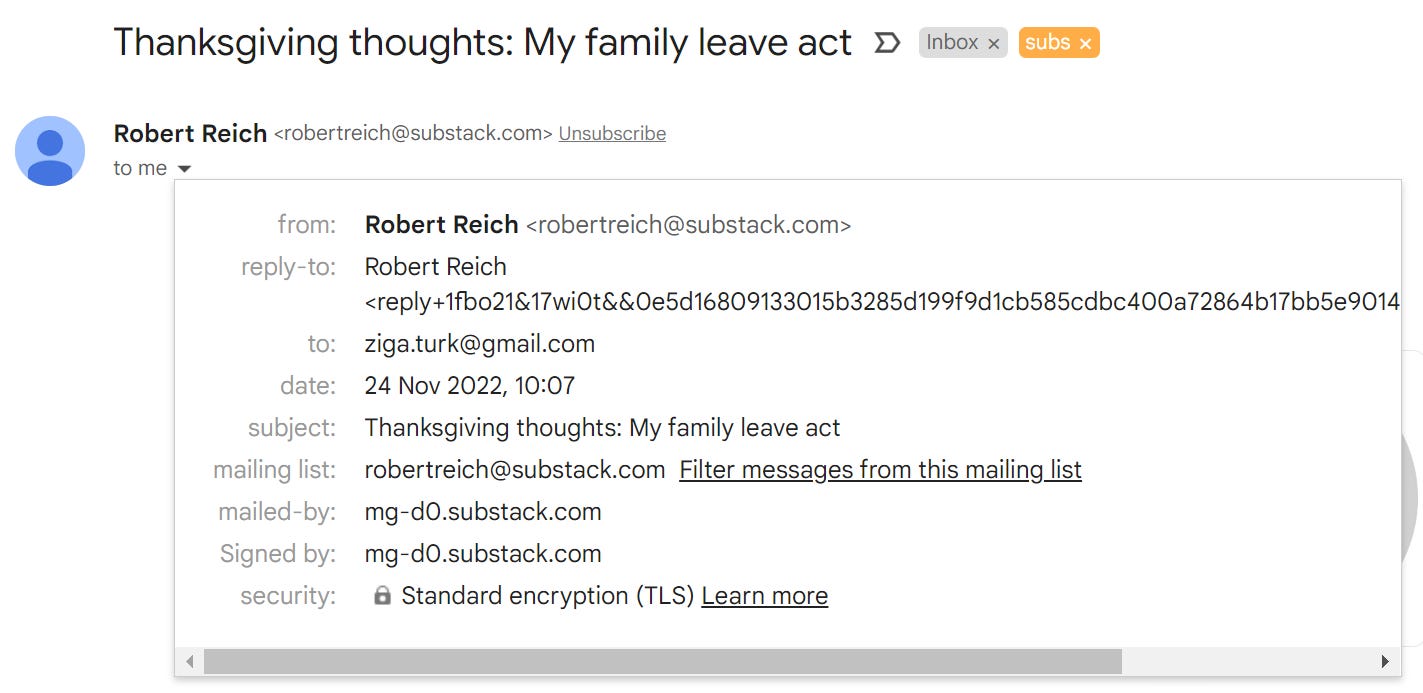Substack and Email Tsunami
How to manage tons of emails from Substack subscriptions. Solved!
Substack reinvented the newsletter. This was an early way of publishing on the Internet. One would write something and send it around by email. Then blogging emerged and one would simply “post” his thoughts, hoping someone would stumble into them. Email subscriptions were possible, but not mandatory. We used Twitter and Facebook to draw attention to our writing.
Substack is a combination of both. I can write stuff here, but there are also interesting people to follow. Which I want to. But I do not want my email spammed every time someone writes something.
So how can I “follow” people on Substack without the email Tsunami?
Yes, Gmail is offering me to unsubscribe, but this also means unfollow. I would not see the post in my Substack Reader or in the browser any more. So no, you should not click Unsubscribe.
Also, Gmail is offering me to create a filter of messages like these:
But I do not want to go through the trouble of creating a filter for every list I subscribe to.
I guess I could set a filter for all messages from substack.com, like this:
But this would include messages that Substack is sending me as author, subscription confirmations, password resests etc. etc. Unfortunately Gmail does not allow searchg for anyting in the email header.
But all email related to this or that substack list has an option to unsubscribe in the body of the messages.
The solution
Filter messages from:substack.com that include the word unsubscribe . Like this:
You then choose what to do with such emails. I label them “lists” and mark them read.
You are welcome!
PS. Yes, I was mostly testing how the Substack editor works. Not bad.